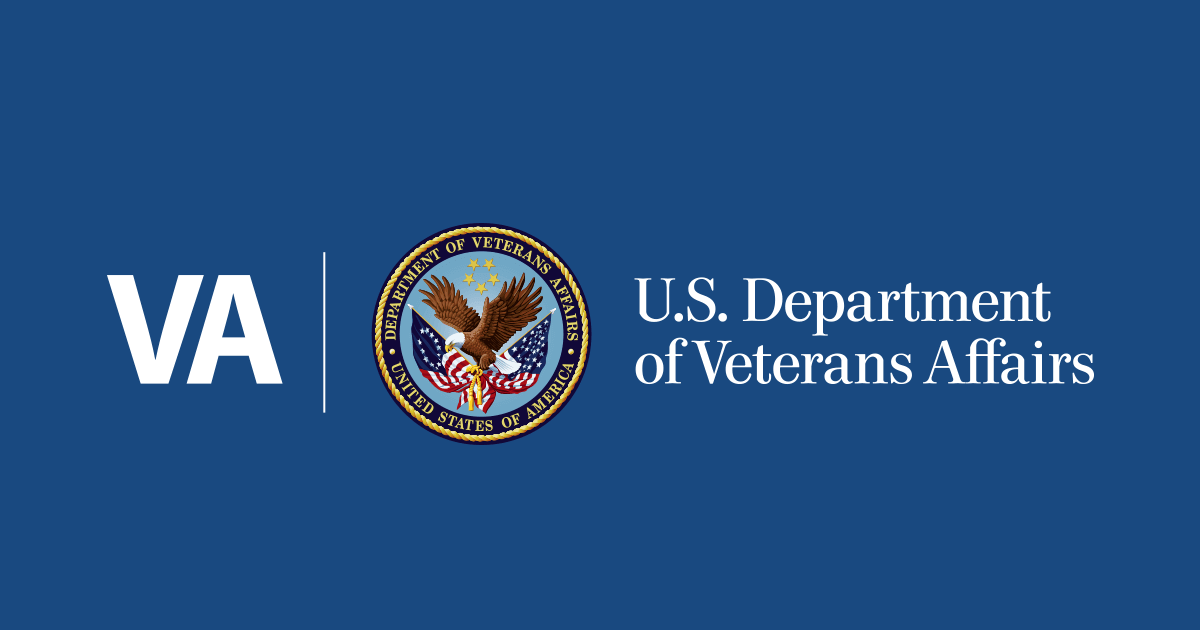
My HealtheVet on VA.gov: What to know
- Select a language for the TTS:
- UK English Female
- UK English Male
- US English Female
- US English Male
- Australian Female
- Australian Male
- Language selected: (auto detect) - EN
Play all audios:
My HealtheVet on VA.gov is our new health portal for managing your health care online. You’ll now use this new experience instead of the previous My HealtheVet experience. Read this page to
learn more about what’s changing from the previous My HealtheVet experience, how to get started, and how to get support if you need it.
Sign in to My HealtheVet on VA.gov with your identity-verified Login.gov or ID.me account. There, you’ll find links to the new versions of your trusted health tools.
After you use the new versions of these tools, select Feedback from any page within the portal. Then answer the 3 questions to tell us what you think. We use your feedback to keep improving
our tools for you and all Veterans.
With this change, we’ll start to use the email address listed in your VA.gov profile to send you any health care notifications.
We want to make sure you continue to get all your notifications about updates like prescription refills, secure messages, and test results without delay. We encourage you to review your
email address in the contact information section of your profile now. If you need to update your email, select Edit and then save your update.
Go to the contact information section of your VA.gov profile