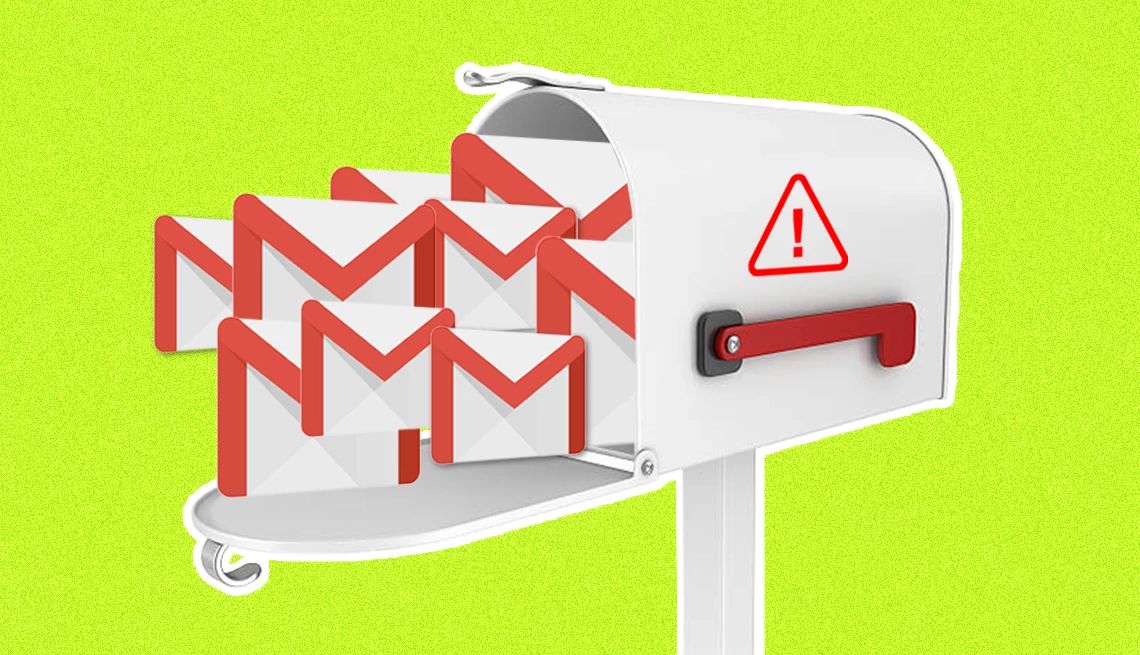
I’ve run out of storage and can’t see my gmail | members only
- Select a language for the TTS:
- UK English Female
- UK English Male
- US English Female
- US English Male
- Australian Female
- Australian Male
- Language selected: (auto detect) - EN
Play all audios:
A list of emails with such attachments appears. Choose messages that you’re ready send off to pasture, and tap or click the trash can icon to, well, trash them. ACCEPT GOOGLE SUGGESTIONS.
Open the Google Drive app on your mobile device or navigate to drive.google.com on a computer. On a phone, click the ☰ HAMBURGER MENU in the upper left, then STORAGE. You will also see
Storage listed on the left rail of your browser when you visit Google Drive. At the next screen, click CLEAN UP SPACE. Google suggests ways to declutter. On my phone, the prime offenders
were what Google deemed “large” Drive files that collectively took up 14 GB, and large photos and videos that took up 3 GB. In each case, you can click or tap a REVIEW button to cherry-pick
files you can safely dispose of or those you’d like to retain. You can also clean up storage by services: Gmail, Google Drive, Google Photos. When I selected Gmail, Google segregated emails
by large attachments, by spam and by messages still in the Trash. From there, I could wade through what to get rid of. ASK THE TECH GURU UNSUBSCRIBE FROM PROMOTIONS and newsletters you don’t
read. Select Promotions from the left rail of Gmail and examine all those emails of people trying to sell you, persuade you and more. If you’re like me, you may not even recall signing up
for some newsletter you’re now receiving. Delete with abandon and where possible, unsubscribe. DOWNLOAD FILES TO YOUR DEVICE. If you have capacious storage on your phone, tablet or computer
and don’t care that pictures, messages and so on are not shared across all your devices, you can delete items from your cloud storage and just park everything on the device. EMPTY THE TRASH.
Consider this a friendly reminder to empty the trash, though if you do nothing, items will be permanently deleted past 30 days anyway. In the interim, files stuffed in this online garbage
can still count against your storage limits. To get rid of files in trash immediately, go to drive.google.com on a browser, or open the Google Drive app. Click or tap TRASH, and for one last
time, look over the files in there to make sure you see nothing you want to preserve. When satisfied, choose EMPTY TRASH | DELETE FOREVER. REDUCE PHOTO QUALITY IN GOOGLE PHOTOS. All the
pictures and videos backed up in Google Photos that were taken after June 1, 2021, count toward your Google account limits. Images backed up before then in what were then known as HIGH
QUALITY or EXPRESS QUALITY photos don’t count against your allotment. Nowadays, Google refers to these High or Express quality pictures as STORAGE SAVER images, since they can indeed save
you some space if you opt to back up files in this resolution rather than choosing the ORIGINAL option, or the same resolution at which they were captured. The downside is that the
resolution of Storage saver pics is slightly reduced compared to the Originals. You frankly may not notice much of a difference. But if you’re a photo stickler who wants the best possible
resolution, the tradeoff effectively becomes one of quantity over quality.